Peirce’s online learning site now available on your smartphone!
Peirce’s online learning site now available on your smartphone!
Big news for Peirce students enrolled in online classes: Peirce Online has gone mobile! Students can now check in on online classes right from their smartphone using Peirce’s new mobile site within its online learning platform. Within the mobile site, students can:
- Engage with class announcements
- Access their online gradebooks
- Review future assignment due dates
- Be notified of Dropbox submissions
- Check due dates for content items or units for next seven days
- Verify exam start and end dates in the next seven days
The functionality of the mobile site will not replace using a computer or laptop to take online classes. But it’s a great way to stay on top of assignments, due dates, grades, and discussions while you’re on the go.
The mobile site is available for Android, iPhone, Blackberry, and Windows Mobile users. If you’re on an Android or iPhone device, simply enter the URL and you’re good to go. Blackberry and Windows Mobile users will have to download an additional application to access the mobile solution. We recommend Opera Mini. To get Opera Mini on your Blackberry or Windows Mobile, follow the steps below:
- Launch the existing browser on your smartphone
- Go to http://m.opera.com
- Download the application
- Launch Opera Mini and go to the mobile site to login
If you’re having any problems accessing or using the mobile site, download the list of FAQs we put together. If you don’t find the answer to your question there, contact the Help Desk at 877-670-9189 or HelpDesk@PeirceOnline.net. If you’d prefer to troubleshoot through live chat, click the Help link in your course website and then choose Contact Help Desk.
- Prev Post
- Next Post
© 2024 Peirce College. All rights reserved.


LeaveComment